Fallout 4 Save Game
Fallout 4 – 100% Completion Save Game (PC) – Fully Featured & Easy to Install
This Fallout 4 100% completion save file is perfect for players who want to explore the Commonwealth with every major task already completed and a fully upgraded character. In the video, I show exactly how to install the save files and give a full demonstration of everything included in this save.
Before installing, always back up your original saves. If the new save conflicts with an existing file, simply rename the last number in the file name so both saves can coexist.
What’s Included in This Fallout 4 Save
- All main story missions completed
- Most side quests finished (all non-infinite quests discovered and completed)
- All skills unlocked and acquired
- All map locations discovered
- Huge inventory of caps, weapons, armor, clothing, items, and ammo
- Almost all companions found, unlocked, and with high affinity
- Automatron and Vault-Tec Workshop DLCs completed
- Far Harbor and Nuka-World DLCs untouched (ready to play from the start)
This save is ideal for players who lost progress, want to explore freely, or simply want a powerful character without the grind.
Where to Install the Fallout 4 Save File (PC)
Place the downloaded save file in the following directory:
%USERPROFILE%\Documents\My Games\Fallout4\Saves
Then open Fallout 4 → Load Game → Select the new save and start playing.
Bonus
In the video below, you can watch how to install the save file in detail, along with a full preview of everything included in the game.
Note: Save files may be marked as malicious by antivirus. Be sure to check the file before downloading.
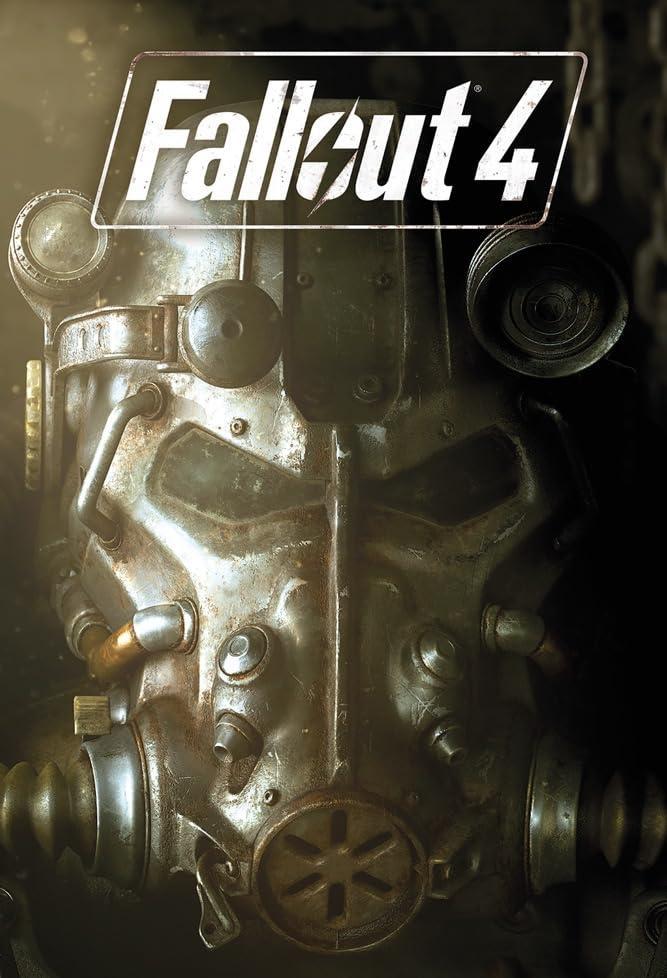
Comments & Ask Questions
Comments and Question
There are no comments yet. Be the first to comment!