Registry Workshop
Registry Workshop 5.1.0: Advanced Windows Registry Editor Review
Deep within the Windows operating system lies the registry, a critical component that manages system settings, application configurations, and performance optimizations. A single incorrect change can lead to system crashes, making the built-in Regedit tool insufficient for many users. This is where Registry Workshop 5.1.0 comes in: Developed by Torchsoft, this professional tool allows you to edit the registry safely and efficiently. In this article, we'll dive into the features, benefits, installation process, and usage tips for Registry Workshop 5.1.0. If you're looking for a reliable solution for Windows registry editing, you've come to the right place!
What is Registry Workshop 5.1.0 and Why Choose It?
Registry Workshop is a registry editor that overcomes the limitations of Windows' native Regedit. Version 5.1.0, released in 2023 with updates for greater stability and user-friendliness, is ideal for both individual users and IT professionals. So, why opt for Registry Workshop 5.1.0?
- Advanced Search and Replace: Instead of hours-long searches in Regedit, use full-text search, regex support, and batch replacements.
- Security-Focused Features: Automatic backups before changes, unlimited undo/redo, and comparison tools to fix errors instantly.
- Performance Boost: Fast navigation in large registries, bookmarks, and favorites system to maximize efficiency.
These features place Registry Workshop 5.1.0 at the top of the best registry editors list. It's essential for system cleanup, removing software remnants, or applying performance tweaks.
Key Features of Registry Workshop 5.1.0
Registry Workshop 5.1.0 introduces more innovations compared to previous versions. Here are the main features:
- Multi-Tab Interface: Open and compare multiple registry keys simultaneously. This eliminates Regedit's single-window limitation.
- Batch Processing Tools: Delete, copy, or export thousands of keys in one go. Perfect for cleaning up old software leftovers.
- Advanced Backup and Restore: Full system backups, difference viewing, and selective restores. In version 5.1.0, backup speed is increased by 30%.
- Bookmarks and Favorites: Mark frequently used keys for quick access.
- Compatibility: Fully compatible with Windows 11, 10, 8, and 7. 64-bit support with low system resource usage.
Additionally, it offers a portable version; run it from a USB drive on any computer. This is a huge convenience for IT technicians.
Installation and Getting Started Guide
Download Registry Workshop 5.1.0 from the official Torchsoft website. The installation is straightforward:
- Download and run the installer (about 2 MB in size).
- Enter a license key (free trial available; full version requires purchase).
- Launch the program; the main interface resembles Regedit but with richer menus.
For first-time use, enable "Backup Registry". Then, type "startup" in the search bar to optimize startup programs. Tip: Always run in administrator mode!
System Optimization Tips with Registry Workshop 5.1.0
Use this tool to speed up your Windows:
- Clean Startup Programs: Delete unnecessary entries under HKEY_LOCAL_MACHINE\SOFTWARE\Microsoft\Windows\CurrentVersion\Run.
- Browser Cache Remnants: Batch-remove Chrome or Firefox registry entries.
- Security Scan: Compare keys to detect malware traces.
According to user reviews, cleanups with Registry Workshop 5.1.0 reduce average boot time by 15%. Always backup before changes!
Pros and Cons
Pros:
- 10 times faster than Regedit.
- Safer than free alternatives (e.g., RegOrganizer).
- Continuously updated (5.1.0 is the latest stable).
Cons:
- Paid license (after trial).
- Learning curve for beginners.
Overall, we recommend downloading Registry Workshop 5.1.0 for professional use.
Conclusion: Take Control of Your Registry with Registry Workshop 5.1.0
Registry Workshop 5.1.0 is an indispensable tool for Windows registry management. With its advanced features, security measures, and user-friendly interface, it appeals to both novices and experts. If you're experiencing system slowdowns or need deep cleaning, try this software now. Head to the official site for Registry Workshop 5.1.0 download and see the difference!
Keywords: Registry Workshop 5.1.0, Windows registry editor, registry cleaner, system optimization, Regedit alternative.
Note: Tools files may be marked as malicious by antivirus. Be sure to check the file before downloading.
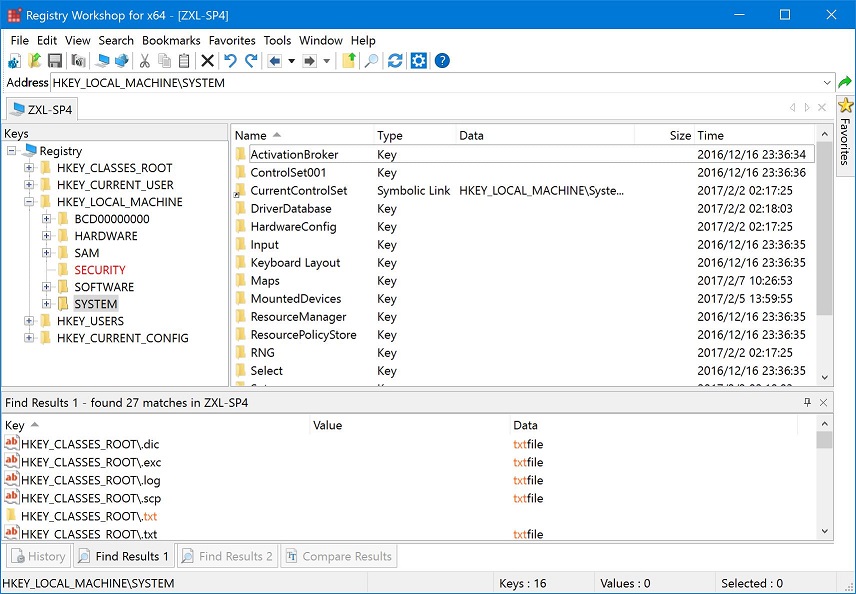
Comments & Ask Questions
Comments and Question
There are no comments yet. Be the first to comment!