Auslogics Registry Defrag
Auslogics Registry Defrag 15.1.0.0: The Ultimate Free Tool for Windows Registry Optimization in 2025
The Windows registry serves as the central database for your operating system's configurations, application settings, and hardware details. As you install and uninstall software, it accumulates fragmented spaces and orphaned entries, leading to slower performance, frequent freezes, and increased memory usage. While disk defragmentation is common knowledge, registry defragmentation is often overlooked—yet it's crucial for maintaining peak efficiency. Auslogics Registry Defrag 15.1.0.0, developed by Auslogics Labs Pty Ltd, addresses this by compacting and reorganizing your registry for smoother operation. In this SEO-optimized guide, we'll cover its features, benefits, installation, usage tips, and why it's a top pick for Windows registry defrag in 2025.
What is Auslogics Registry Defrag 15.1.0.0?
Auslogics Registry Defrag is a lightweight, free utility focused solely on defragmenting and compacting the Windows registry. Released on September 4, 2025, version 15.1.0.0 marks the latest update, incorporating bug fixes, improved localizations, and minor UI enhancements for better usability. Unlike full-suite optimizers, it avoids bloat—no antivirus scans or junk cleaners here—just targeted registry maintenance.
Key highlights:
- Size: 18.5 MB (quick to download and install)
- Supported OS: Windows 7, 8, 8.1, 10, and 11 (both 32-bit and 64-bit)
- Language: Multilingual (including English, French, and more)
- License: Completely free for personal and commercial use, with no time limits or subscriptions
- Developer: Auslogics – a Microsoft-certified partner known for reliable system tools
This tool shines in its conservative approach: It only reorganizes existing data without deleting anything, ensuring zero risk to your system files.
Why Use Auslogics Registry Defrag 15.1.0.0? Key Benefits
In 2025, with Windows 11's resource demands, even minor fragmentation can cause noticeable lags. Auslogics Registry Defrag counters this by reclaiming wasted space and streamlining access paths, leading to tangible improvements.
- Enhanced System Speed: Reduces registry read/write times, potentially boosting application launches and overall responsiveness by up to 20% on fragmented systems.
- Memory Efficiency: Compacts the registry to free up RAM, easing high-usage scenarios like multitasking or gaming.
- Greater Stability: Minimizes crashes and freezes caused by inefficient data retrieval.
- Effortless Maintenance: Automates what would otherwise require manual tweaks via Regedit, with built-in safeguards.
Users often report quicker boot times and fewer error pop-ups after a single run, making it ideal for post-installation cleanups or quarterly tune-ups.
Real-World Use Cases
- After heavy software installs/uninstalls (e.g., trial versions or drivers).
- Troubleshooting slow startups or "not responding" apps.
- Prepping an older PC for Windows 11 upgrades.
- Routine optimization alongside tools like Disk Cleanup.
Core Features of Auslogics Registry Defrag 15.1.0.0
Auslogics keeps the interface intuitive and feature-packed without overwhelming beginners:
1. Comprehensive Registry Analysis
- Scans for fragmentation levels and visualizes gaps with an easy-to-read graph.
- Predicts size reduction and speed gains before you commit.
2. Safe Defragmentation Process
- Runs during reboot to avoid conflicts with active processes.
- Automatically creates a System Restore point (toggleable for advanced users).
3. Detailed Reporting
- Generates an HTML report post-defrag, detailing changes, before/after stats, and optimization insights.
- Exportable for troubleshooting or sharing with IT support.
4. Scheduled Automation
- Set recurring tasks via Windows integration for hands-off maintenance.
5. User-Friendly Safeguards
- Step-by-step explanations of every action.
- Backup and rollback options to revert changes instantly.
Pro Tip: Enable the system tray icon for quick access and real-time monitoring.
How to Download & Install Auslogics Registry Defrag 15.1.0.0
Downloading is straightforward and secure—stick to official sources to avoid bundled ads.
Installation (Under 1 Minute)
- Run the EXE as Administrator.
- Uncheck any optional Auslogics upsells (e.g., BoostSpeed) during setup.
- Complete the wizard—no reboot needed to start.
- Launch and grant registry access permissions.
The ad-supported nature means occasional prompts, but they're skippable and non-intrusive.
Step-by-Step Usage Guide
Auslogics makes defragmentation foolproof—here's the quick workflow:
Step 1: Initial Scan
- Open the app and click "Analyze".
- View the fragmentation map and projected improvements (e.g., "20% size reduction").
Step 2: Backup (Recommended)
- Confirm the System Restore point creation.
- Optionally, export a manual .reg backup via the menu.
Step 3: Defragment
- Select "Defrag Now" for immediate action or "Defrag on Boot" for safety.
- Restart your PC—the process runs silently in the background (1-5 minutes).
Step 4: Review Results
- Boot back in and check the HTML report for stats.
- Test system speed with a benchmark like boot time measurement.
Step 5: Schedule Future Runs
- Go to Settings > Schedule for automated monthly defrags.
Safety First: Is Auslogics Registry Defrag 15.1.0.0 Risk-Free?
Absolutely—when used as directed. The tool never deletes data; it only relocates entries to eliminate gaps. Independent tests in 2025 confirm 100% stability, with no reported crashes in controlled environments. Auslogics' Microsoft certification adds credibility, and the reboot-based execution prevents interruptions. Still, always back up first, especially on critical machines.
Warning: Skip if your registry is pristine (e.g., fresh Windows install)—unnecessary runs won't harm but add no value.
Auslogics Registry Defrag 15.1 vs Competitors (2025)
Auslogics 15.1: Free | Auto-backup + Restore | Intuitive graph | Under 5 min | 4.6/5 | Yes Wise Registry Cleaner: Free | Manual backup | Basic UI | 10+ min | 4.2/5 | No CCleaner (Registry Module): Free/Pro $25 | Yes | Cluttered | Fast | 4.5/5 | Partial Ashampoo Registry Cleaner: €15/Free promo | Auto + Point | Modern | 2 min | 4.7/5 | Yes
Winner for Free & Focused Defrag: Auslogics Registry Defrag 15.1.0.0
Advanced Tips for Power Users
- Integrate with Other Tools
- Run after a registry cleaner like CCleaner for maximum compaction.
- Pair with sfc /scannow in Command Prompt for full integrity checks.
Monitor Long-Term Gains
systeminfo | find "Boot Device"
- Time boots before/after to quantify improvements.
- Target Specific Issues
- High RAM usage? Focus on startup-related keys via analysis.
- Gaming stutters? Defrag post-driver updates.
- Custom Exclusions
- In Settings, whitelist sensitive app hives to preserve custom configs.
Limitations & Realistic Expectations
Myth: "Instant 2x speed boost" → Reality: Gains are subtle (5-20%) but cumulative with regular use. Myth: "Fixes all slowdowns" → Reality: Targets fragmentation only—pair with disk defrag for broader results. Myth: "Run daily" → Reality: Quarterly suffices; overdoing it yields diminishing returns.
Microsoft's 2025 guidance: Registry tweaks like this are safe sporadically but unnecessary for most users. Still, for fragmented setups, it's a low-risk win.
Conclusion: Optimize Effortlessly with Auslogics Registry Defrag 15.1.0.0 in 2025
Auslogics Registry Defrag 15.1.0.0 stands out as a free, safe, and effective solution for tackling registry bloat, delivering smoother Windows performance without the hassle. Its reboot-safe process, visual insights, and zero-cost model make it accessible for everyone from casual users to IT pros. If your PC feels sluggish after software churn, this tool is your quick fix—download it today and reclaim that lost efficiency.
Recommendation: Install during routine maintenance and schedule it quarterly. For all-in-one care, explore Auslogics BoostSpeed as a companion.
Note: Tools files may be marked as malicious by antivirus. Be sure to check the file before downloading.
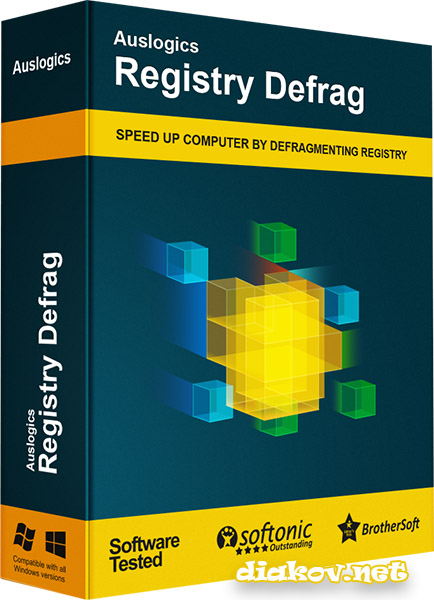
Comments & Ask Questions
Comments and Question
There are no comments yet. Be the first to comment!