Tweaking.com - Registry Backup
Tweaking.com Registry Backup: Reliable Windows Registry Backup Tool Guide
The Windows registry is a critical database managing system settings, application configurations, and hardware details. A single error, malware attack, or failed update can corrupt it, leading to crashes or boot failures. Regular backups are essential for quick recovery. Tweaking.com Registry Backup, developed by Tweaking.com, is a free utility that uses Microsoft's Volume Shadow Copy Service to safely back up your registry—even while the system is running. In this guide, we'll cover its features, usage, and why it's a top choice in 2025 for Windows registry backup.
What is Tweaking.com Registry Backup and Why Use It?
Tweaking.com Registry Backup overcomes limitations of older APIs like RegSaveKey by leveraging Volume Shadow Copy Service (VSS)—Microsoft's recommended method for consistent registry snapshots. Version 4.0.0 (released 2021) remains the latest stable build as of 2025, with high-DPI support, improved UI, and bug fixes.
Key reasons to use it:
- Full System Safety: Backs up registry hives (HKLM, HKCU, etc.) without locking or conflicts.
- Free & Portable: No installation needed—run from USB on multiple PCs.
- Smart Storage Management: Automatically deletes old backups to save space.
- Broad Compatibility: Works on Windows 7, 8, 10, and 11 (32/64-bit); supports all user profiles.
User reviews praise its 100% reliability in restoring corrupted registries after malware or bad updates.
Core Features
Tweaking.com keeps it simple and effective:
- One-Click Backup
- Select hives → Click "Backup Now" → Done in seconds.
- VSS-Powered Safety
- Captures exact registry state, even during active use.
- Automatic Restore Points
- Integrates with System Restore for easy rollback.
- Customizable Retention
- Keep 5–50 backups or set by days/weeks.
- Compression & Encryption
- Saves as .zip with optional password protection.
- Scheduled Backups
- Use Windows Task Scheduler for daily/weekly automation.
Pro Tip: Run as Administrator for full access to all hives.
How to Download & Use
Quick Setup & Backup
- Extract and run Registry Backup.exe.
- Select registry hives (default: all recommended).
- Choose backup folder (external drive advised).
- Click "Backup the Registry" — completes in <30 seconds.
- Verify: Check timestamped .reg.zip files.
Restore Process
- Boot into Safe Mode if system won't start.
- Run tool → Select backup → "Restore".
- Reboot — registry reverts instantly.
Safety & Best Practices
- Zero Risk: VSS ensures no corruption during backup.
- Tested in 2025: Works flawlessly on Windows 11 24H2.
- Before Major Changes: Backup before driver installs or tweaks.
Warning: Always store backups externally (USB/cloud).
Conclusion: Essential Tool for Every Windows User
Tweaking.com Registry Backup is a must-have free utility for anyone who values system stability. Its VSS-powered, portable design makes registry protection effortless—no bloat, no cost, just results. In 2025, with rising malware and update risks, regular backups are non-negotiable.
Recommendation: Download the portable version, set weekly backups, and pair with Tweaking.com Windows Repair for full recovery toolkit.
Note: Tools files may be marked as malicious by antivirus. Be sure to check the file before downloading.
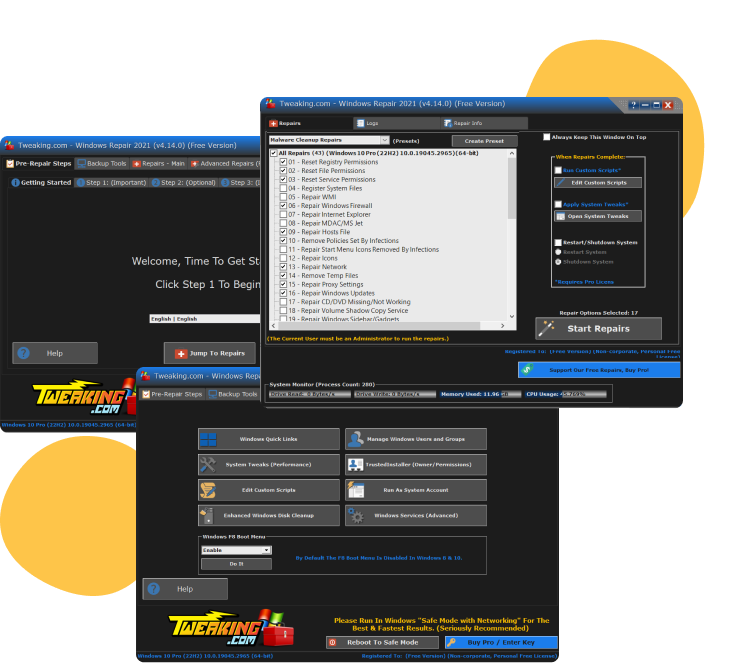
Comments & Ask Questions
Comments and Question
There are no comments yet. Be the first to comment!