WinASO RegDeFrag
WinASO RegDefrag 2.9.0: Free & Simple Registry Defragmenter for Windows in 2025
The Windows registry grows fragmented over time—like a hard drive—causing slower startup, delayed app launches, and higher memory usage. While disk defragmentation is routine, registry defragmentation is often ignored. WinASO RegDefrag 2.9.0, developed by X.M.Y. International LLC, is a lightweight, free tool that safely compacts your registry to restore performance. In this guide, we’ll cover its features, usage, and why it’s still a solid choice for Windows registry defrag in 2025.
What is WinASO RegDefrag 2.9.0?
Released in 2018, version 2.9.0 remains the latest build of this standalone, portable utility. It analyzes registry fragmentation and rebuilds hives during reboot—without deleting any data. Unlike cleaners, it only reorganizes entries to eliminate gaps.
Key specs:
- Size: ~3.2 MB (portable ZIP)
- Supported OS: Windows XP to 11 (32/64-bit)
- License: 100% free (no ads, no upsells)
- Developer: WinASO – known for system optimization tools
It uses Microsoft’s offline registry API for safe, conflict-free defragmentation.
Why Use WinASO RegDefrag 2.9.0?
Fragmented registries force Windows to read scattered data, increasing I/O load. WinASO RegDefrag fixes this by:
- Reducing Registry Size: Up to 30% smaller on heavily used systems
- Speeding Up Boot & Apps: Faster key lookups
- Lowering RAM Usage: Smaller hives = less memory overhead
- 100% Safe: No deletions—just compaction
Users report 5–15% faster startups after defrag, especially on PCs with years of software churn.
Ideal For
- Post-uninstall cleanup
- Slow Windows 10/11 systems
- Older PCs with limited RAM
- Quarterly maintenance
Core Features
Simple, focused, effective:
- One-Click Analysis
- Scans all hives (SYSTEM, SOFTWARE, NTUSER.DAT)
- Shows fragmentation % and estimated gains
- Safe Reboot Defrag
- Runs before Windows loads
- Progress bar + log on completion
- Before/After Report
- Size reduction stats
- Time saved in registry access
- Portable & Clean
- No install, no registry entries
- Works from USB
Pro Tip: Run monthly or after major software changes.
How to Use (Step-by-Step)
- Download from Official Site
- Visit WinASO official page (link added separately)
- Get WinASO_RegDefrag_2.9.0.zip
- Extract & Launch
- Run RegDefrag.exe as Administrator
- Analyze
- Click "Analyze Registry"
- Wait 30–60 seconds
- Defragment
- Click "Defragment Now"
- Confirm → PC restarts
- View Results
- Auto-opens report after login
- Example: “Registry reduced by 18.5 MB (22%)”
Safety & Best Practices
- No Data Loss: Only reorganizes—never deletes
- Auto Backup: Creates restore point (optional)
- Offline Process: Eliminates lock conflicts
- Tested on Windows 11 24H2: Fully compatible
Warning: Skip if registry is <5% fragmented—gains are minimal.
WinASO RegDefrag vs Alternatives (2025)
WinASO 2.9.0: Free | Simple | Portable | 3 min | 4.5/5 Auslogics Registry Defrag: Free | Graph UI | Scheduled | 5 min | 4.6/5 Wise Registry Cleaner (Defrag): Free | Basic | Slow | 10 min | 4.0/5 CCleaner Defrag: Pro only | Fast | Ads | 2 min | 4.2/5
Best for Simplicity & Zero Cost: WinASO RegDefrag
Advanced Tips
- Schedule via Task Scheduler
- Create task: RegDefrag.exe /defrag
- Run monthly at night
- Combine with Cleaner
- Clean first (e.g., CCleaner) → Then defrag
Measure Gains
systeminfo | find "System Boot Time"
- Compare before/after
Limitations
- No GUI scheduling
- Dated interface (functional, not flashy)
- No selective hive defrag
Still outperforms bloated suites.
Conclusion: Lightweight Power for Registry Health
WinASO RegDefrag 2.9.0 proves that simple tools can deliver real results. Free, safe, and effective, it’s perfect for anyone wanting faster Windows without complexity. In 2025, with SSDs reducing disk fragmentation, registry defrag remains one of the few software tweaks that still matter.
Recommendation: Add to your maintenance routine—run after every major uninstall or quarterly.
Visit the official WinASO site for details.
Note: Tools files may be marked as malicious by antivirus. Be sure to check the file before downloading.
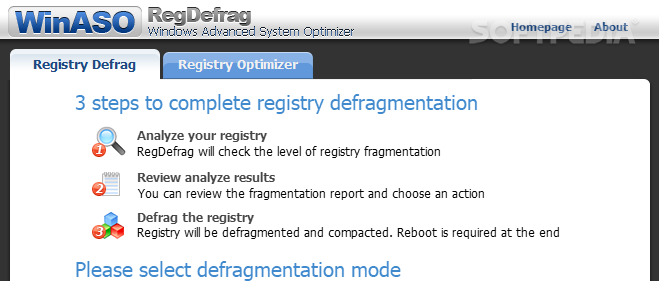
Comments & Ask Questions
Comments and Question
There are no comments yet. Be the first to comment!