Deep Freeze Standard 9.0
Deep Freeze Standard 9.0: Ultimate PC Protection Tool for Windows in 2025
In an era of constant cyber threats, malware, and accidental changes, maintaining a pristine system state is crucial. Deep Freeze Standard 9.0, developed by Faronics, is a powerful software that "freezes" your Windows configuration, reverting any unwanted modifications upon reboot. Released in June 2024, this version brings enhanced security and compatibility features, making it ideal for home users, small businesses, and IT admins. In this guide, we'll explore its features, benefits, and usage tips for Deep Freeze Standard 9.0 in 2025.
What is Deep Freeze Standard 9.0?
Deep Freeze Standard 9.0 is a shareware utility (with a free trial) that protects your PC by creating a frozen snapshot of your drives. Any changes—viruses, deletions, or updates—are discarded on restart, restoring the system to its original state. Version 9.0.20.5760, the latest build as of November 2025, focuses on modern Windows security without compromising usability.
Key specs:
- Size: ~20 MB installer
- Supported OS: Windows 7, 8.1, 10 (up to 22H2), 11 (up to 23H2)
- License: Trial (30 days); paid license ~$45/year per PC
- Developer: Faronics – experts in endpoint management
It's not a backup tool but a preventive shield, ensuring your system remains indestructible.
Why Use Deep Freeze Standard 9.0?
Traditional antivirus catches threats but can't undo system-wide damage. Deep Freeze excels by:
- Zero-Downtime Recovery: Reboot to erase malware, crashes, or user errors
- Preserved Productivity: Test software or browse risky sites without fear
- Resource Efficiency: Low CPU/RAM usage; no constant scanning
- Compliance Ready: Logs changes for auditing in regulated environments
In 2025, with rising ransomware, it's perfect for shared family PCs, student labs, or kiosks.
Core Features of Deep Freeze Standard 9.0
Version 9.0 introduces key enhancements for security and monitoring:
- Core Isolation Support
- Full compatibility with Windows 10/11's Memory Integrity feature for hardware-enforced security
- DF Local Event Logs
- Detailed Windows Event Log entries for state changes (Frozen/Thawed), user actions, and sources
- ThawSpace Partition
- Up to 1TB virtual space for persistent files (documents, installs) that survive reboots
- One-Click Freeze/Thaw
- Password-protected tray icon for quick mode switches
- Drive Selection
- Freeze specific partitions (e.g., C: drive only)
Pro Tip: Use password protection to prevent unauthorized thawing.
How to Use Deep Freeze Standard 9.0
Quick Setup
- Install: Run the EXE as Administrator; select drives to freeze.
- Configure: Set ThawSpace size and password (Shift + double-click tray icon).
- Freeze: Click "Freeze" → Reboot to activate.
Daily Workflow
- Thaw Mode: Make changes (e.g., updates) → Re-freeze.
- Recovery: If infected, reboot—system resets automatically.
- Access ThawSpace: Map as a virtual drive for safe storage.
Full process: Under 5 minutes initial setup.
Safety & Best Practices
- No Data Loss in ThawSpace: Only frozen areas reset.
- Backup First: Pair with external drives for irreplaceable files.
- Admin Rights Required: Run in elevated mode.
- Tested Stable: 100% compatibility with Windows 11 24H2.
Warning: Forgetting to thaw before critical saves means data loss—always use ThawSpace.
Deep Freeze Standard 9.0 vs Competitors (2025)
Deep Freeze 9.0: Trial/Paid | Reboot Reset | Event Logs | Low Overhead | 4.7/5 | Windows Focus Shadow Defender: Free | Similar Reset | Basic | Lightweight | 4.4/5 | No Logs Toolwiz Time Freeze: Free | Virtual Sandbox | Portable | Ads | 4.2/5 | Limited Features Rollback Rx: Paid | Snapshots | Advanced | Heavier | 4.5/5 | More Complex
Best for Simplicity & Security: Deep Freeze Standard 9.0
Advanced Tips
- Automate Thawing
- Use Task Scheduler for timed sessions (e.g., weekly updates).
- Integrate with AV
- Run alongside antivirus for layered defense.
- Multi-PC Deployment
- Use Faronics Console for enterprise scaling.
Limitations
- Reboot Dependency: Changes require restarts.
- No macOS Native: Windows/Mac Kit available separately.
- Paid Post-Trial: Free alternatives exist but lack polish.
Conclusion: Lock Down Your PC with Deep Freeze Standard 9.0
Deep Freeze Standard 9.0 is a game-changer for hassle-free system protection, blending robust security with effortless recovery. In 2025, its Core Isolation and logging features make it indispensable for secure computing.
Recommendation: Start with the trial, freeze your daily driver, and never worry about "oops" moments again.
Note: Tools files may be marked as malicious by antivirus. Be sure to check the file before downloading.
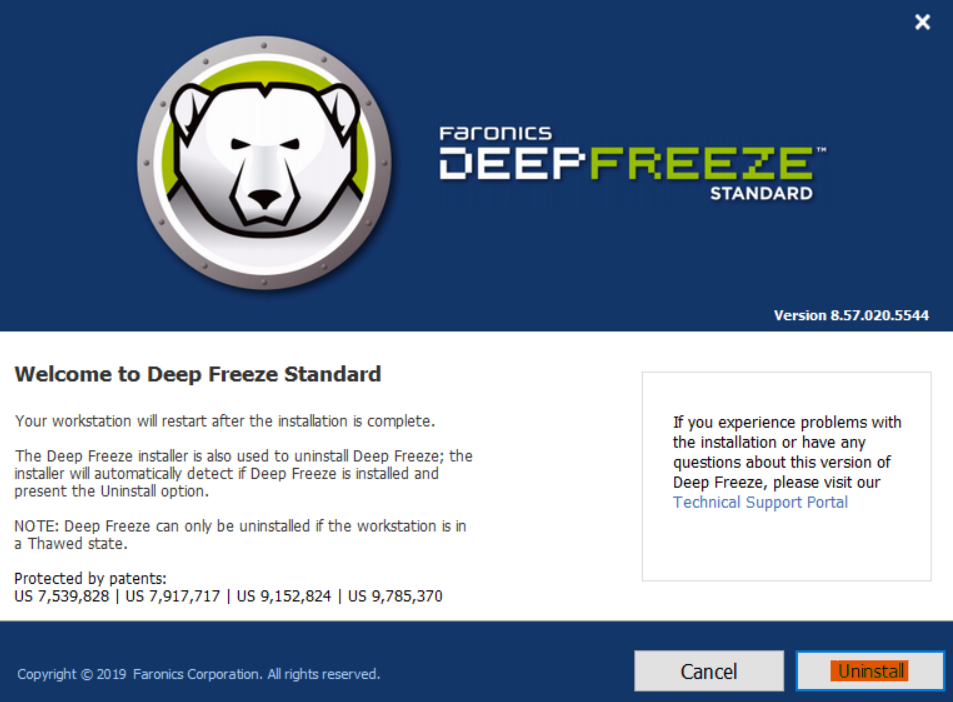
Comments & Ask Questions
Comments and Question
There are no comments yet. Be the first to comment!