Windows 7 USB/DVD Download Tool 1.0
Windows 7 USB/DVD Download Tool 1.0: Official Microsoft Guide for Bootable Media Creation in 2025
Creating bootable installation media for Windows 7 has become a niche but essential task in 2025, especially for legacy systems, repairs, or virtual machine setups. Windows 7 USB/DVD Download Tool 1.0, developed by Microsoft, is a free, lightweight utility that transforms a downloaded Windows 7 ISO file into a bootable USB flash drive or DVD. Released in 2009 and still available as version 1.0.30.0, it simplifies the process for users without advanced burning tools. In this guide, we'll cover its features, benefits, and step-by-step usage for Windows 7 bootable USB creation in 2025.
What is Windows 7 USB/DVD Download Tool 1.0?
This official Microsoft tool allows you to copy a Windows 7 ISO file—purchased or downloaded from Microsoft—to a USB drive (4GB+) or blank DVD. The resulting media is fully bootable, enabling direct OS installation without needing an existing Windows setup.
Key specs:
- Size: ~2.6 MB (simple EXE installer)
- Supported OS: Windows XP SP2, Vista, 7, 8, 10, 11 (32/64-bit)
- License: Free for personal use
- Developer: Microsoft Corporation
It requires .NET Framework 2.0 (for XP) and Image Mastering API v2, but modern Windows handles these automatically.
Why Use Windows 7 USB/DVD Download Tool 1.0?
In 2025, Windows 7 support ended in 2020, but many users maintain older hardware or need it for testing. This tool shines by:
- Ease of Use: Four-step wizard—no command-line needed
- Bootable Output: Creates UEFI/BIOS-compatible media
- Versatility: Supports USB (faster installs) or DVD (archival)
- Zero Cost: Official and ad-free
It's faster than third-party tools like Rufus for basic needs and avoids errors from manual ISO mounting. Users report successful installs on netbooks without optical drives.
Ideal For
- Repairing legacy PCs
- Clean installs on refurbished hardware
- VMWare/VirtualBox setups
Core Features
Microsoft keeps it minimal and reliable:
- ISO-to-Media Conversion
- Handles full Windows 7 ISOs (not compressed files)
- USB Formatting
- Automatically formats and makes bootable (FAT32)
- DVD Burning
- Writes at optimal speeds; supports DVD-R
- Progress Tracking
- Real-time status bar; error logging
Pro Tip: Use a USB 2.0+ drive for best results—process takes 10–30 minutes.
How to Use (Step-by-Step)
- Prepare ISO
- Download Windows 7 ISO from Microsoft (requires valid key).
- Run Tool
- Launch as Administrator on your host PC.
- Select Source
- Browse to your Windows 7 ISO file.
- Choose Media
- Insert USB/DVD → Select device → Click "Begin copying".
- Verify
- Eject and test boot in BIOS (F12/Esc for menu).
Full process: Under 5 minutes setup, plus copy time.
Safety & Best Practices
- Backup USB Data: Tool erases the drive.
- Valid ISO Only: Use official files to avoid corruption.
- Admin Mode: Essential for USB access.
- Legacy Support: Works on Windows 11, but test compatibility.
Warning: Windows 7 is unsupported—use for non-critical tasks only.
Windows 7 USB/DVD Download Tool vs Alternatives (2025)
MS Tool 1.0: Free | Official | Simple Wizard | USB/DVD | 4.8/5 | Basic Rufus: Free | Advanced | Multi-ISO | USB Only | 4.9/5 | Feature-Rich Ventoy: Free | Multi-Boot | No Reformat | USB | 4.7/5 | Versatile Etcher: Free | Cross-Platform | Simple | USB/SD | 4.6/5 | Modern UI
Best for Official Simplicity: Windows 7 USB/DVD Download Tool
Advanced Tips
- Batch Creation
- Run multiple times for different editions (Home/Pro).
- UEFI Boot
- Ensure ISO is UEFI-compatible; tool handles partitioning.
- Troubleshoot Errors
- "Device not found"? Check USB insertion order.
Limitations
- No multi-ISO support
- USB must be 4GB+; no exFAT/NTFS auto-detect
- Dated UI (2009-era)
For complex needs, switch to Rufus.
Conclusion: Reliable Legacy Media Maker in 2025
Windows 7 USB/DVD Download Tool 1.0 remains a straightforward, Microsoft-backed solution for crafting bootable installers—perfect for reviving old hardware without hassle. Though simple, its reliability endures.
Recommendation: Ideal for quick one-offs; pair with a valid key for authentic installs.
Visit the official Microsoft site for details.
Note: Tools files may be marked as malicious by antivirus. Be sure to check the file before downloading.
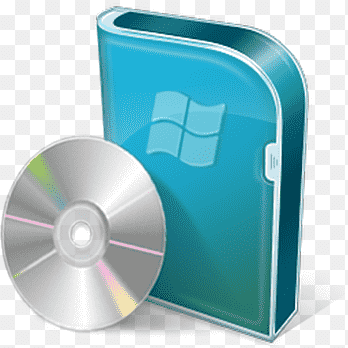
Comments & Ask Questions
Comments and Question
There are no comments yet. Be the first to comment!