X-Mouse Button Control 2.20.5
X-Mouse Button Control 2.20.5: Ultimate Mouse Customization Tool for Windows in 2025
Your mouse does more than point and click—especially with extra buttons on gaming or productivity peripherals. X-Mouse Button Control 2.20.5 (XMBC), developed by HighRez, is a free, powerful utility that lets you remap buttons, create application-specific profiles, and boost workflow efficiency. Released in August 2023, this version remains stable and widely used in 2025 for Windows 11 setups. In this guide, we'll cover its features, benefits, and quick setup for mouse button remapping in 2025.
What is X-Mouse Button Control 2.20.5?
XMBC is a lightweight tool that intercepts Windows mouse messages to reassign functions to up to 5 buttons (including side buttons) and the scroll wheel. It supports per-app profiles, so your mouse behaves differently in Photoshop versus Chrome. Version 2.20.5 includes minor UI tweaks and compatibility fixes for Windows 11 24H2.
Key specs:
- Size: ~2.9 MB (portable or installer)
- Supported OS: Windows XP to 11 (32/64-bit, including Servers)
- License: Completely free (no ads, no limits)
- Developer: HighRez (Phil G) – focused on Windows tweaks
It auto-detects x86/x64 during install and runs in the background with minimal resource use.
Why Use X-Mouse Button Control 2.20.5?
Standard drivers limit extra buttons to basic actions like browser back/forward. XMBC unlocks full potential by:
- App-Specific Customization: Switch profiles seamlessly between games, editors, or browsers
- Productivity Boost: Map macros for copy/paste, volume control, or app launches
- Gaming Edge: Assign keys to unused buttons in titles without native support
- Low Overhead: <1% CPU; no conflicts with modern mice (Logitech, Razer)
In 2025, with hybrid work and esports rising, it's essential for ergonomic efficiency—users report 20–30% faster task switching.
Ideal For
- Multi-button mice owners
- Developers/coders needing quick shortcuts
- Gamers remapping for immersion
Core Features of X-Mouse Button Control 2.20.5
HighRez packs depth into a simple interface:
- Button Remapping
- Assign 100+ actions: Keystrokes, media controls, window management, or custom macros
- Profile Layers
- Up to 5 layers per profile; switch via hotkeys or buttons
- Application Detection
- Auto-activates profiles based on foreground window
- Scroll Wheel Tweaks
- Horizontal/vertical remaps, zoom, or inertia simulation
- Advanced Options
- Timed actions, mouse gestures, and simulated clicks
Pro Tip: Use the tray icon for instant profile switching.
How to Use X-Mouse Button Control 2.20.5
Quick Setup
- Install: Run the EXE (auto-selects architecture).
- Launch: XMBC starts minimized; right-click tray icon to open.
- Create Profile: Add new → Select app (e.g., notepad.exe) → Map buttons (e.g., Button 4 = Ctrl+C).
- Test: Apply → Switch windows; changes are instant.
- Auto-Start: Enabled by default (disable via Task Manager if needed).
Full config: 5–10 minutes for basics.
Safety & Best Practices
- No System Changes: Purely intercepts messages—no drivers needed
- Backup Profiles: Export via File menu for portability
- Compatibility: Works with any 5-button mouse; test in safe mode if issues arise
- Windows 11 Tested: Flawless on 24H2 with no UAC prompts
Warning: Overly complex macros can cause conflicts—start simple.
X-Mouse Button Control 2.20.5 vs Competitors (2025)
XMBC 2.20.5: Free | App Profiles | Layers | Lightweight | 4.7/5 | Universal AutoHotkey: Free | Scripts | Advanced | Steep Curve | 4.8/5 | Keyboard-Focused X-Mouse Button Control Alternatives like SteerMouse: Paid | Mac Only | Basic | Heavy | 4.3/5 | Limited Microsoft Mouse Center: Free | Brand-Specific | Simple | No Layers | 4.0/5 | Logitech Only
Best for Free & Versatile Remapping: X-Mouse Button Control
Advanced Tips
- Macro Creation
- Layer 1: {Ctrl+C} for copy; Layer 2: {Win+D} for desktop.
- Gaming Setup
- Map Button 5 to "E" in FPS games via profile.
- Gesture Integration
- Enable "Mouse Movement" for drag-to-scroll remaps.
Limitations
- Limited to 5 buttons (Windows queue constraint)
- No native multi-monitor tweaks
- Interface feels dated (functional, not flashy)
For deeper scripting, pair with AutoHotkey.
Conclusion: Supercharge Your Mouse in 2025
X-Mouse Button Control 2.20.5 transforms a standard mouse into a productivity powerhouse with effortless remapping and profiles. Free, stable, and universally compatible, it's a must for anyone tired of default button behaviors.
Recommendation: Install on your daily driver, create 2–3 profiles, and reclaim those side buttons today.
Visit the official HighRez site for details.
Note: Tools files may be marked as malicious by antivirus. Be sure to check the file before downloading.
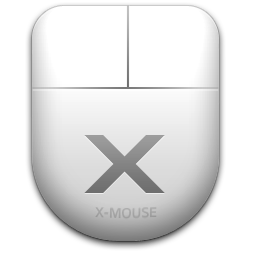
Comments & Ask Questions
Comments and Question
There are no comments yet. Be the first to comment!