Process Explorer
Process Explorer v17.05: The Ultimate Task Manager Replacement
Process Explorer, developed by Mark Russinovich (now part of Microsoft Sysinternals), is the most powerful and trusted process viewer for Windows. It shows you detailed information about every running process — including which handles and DLLs they have open, CPU/GPU/memory usage, digital signatures, network activity, parent-child relationships, and even hidden malware that Task Manager completely misses.
Version 17.05 (released May 2024) is the latest stable release and includes full support for Windows 11 24H2, improved dark mode, and better detection of modern threats.
Why Everyone Recommends Process Explorer
- Replaces Task Manager instantly (Run as Administrator → “Replace Task Manager” option)
- See who owns each process (verified digital signatures)
- Find which process locked a file or folder
- View GPU usage per process (Windows 10/11)
- Kill entire process trees with one click
- Detect rootkits and suspicious injected DLLs
- Monitor network & disk activity in real time
- Portable — no installation needed
System Requirements
- Windows 7 or later (including Windows 11 and Windows Server)
- Works on 32-bit & 64-bit systems
- Requires administrator rights for full functionality
100% official Microsoft tool — digitally signed and trusted worldwide.
Completely portable • No installer • Safe & clean • Works on Windows 11 24H2
If you’ve ever wondered “which program is using all my CPU?” or “why can’t I delete this file?”, Process Explorer answers it in seconds. Still the #1 must-have tool for every Windows power user and technician.
Note: Tools files may be marked as malicious by antivirus. Be sure to check the file before downloading.
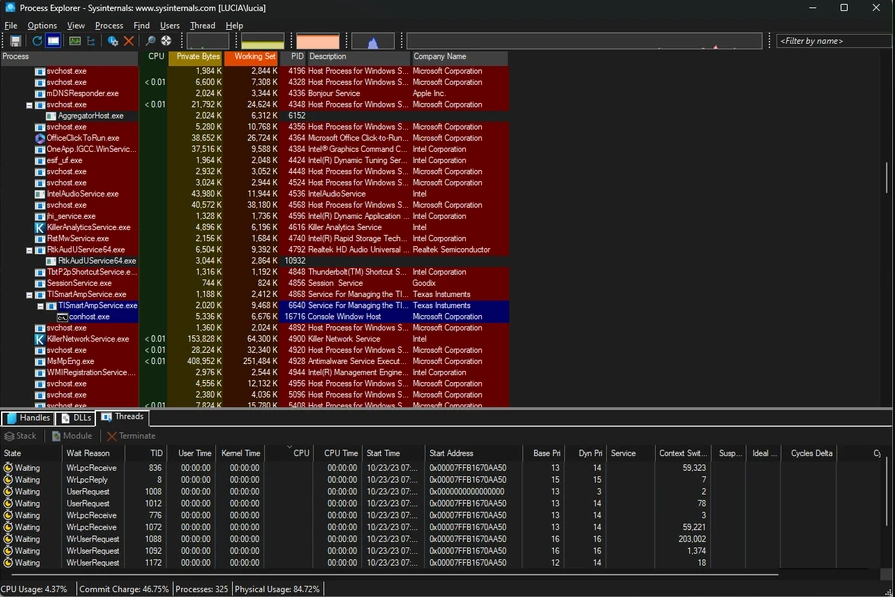
Comments & Ask Questions
Comments and Question
There are no comments yet. Be the first to comment!