KeyTweak 2.3.0
KeyTweak 2.3.0: Remap Your Keyboard Keys Easily (The Ultimate Guide)
KeyTweak 2.3.0 is a free and simple utility for Windows that allows you to remap or change the function of any key on your keyboard.
Have a broken key? Want to turn your rarely used Scroll Lock key into a convenient Play/Pause button? KeyTweak makes it incredibly easy.
What Does KeyTweak Do?
KeyTweak essentially acts as a key translator for your operating system. Instead of permanently changing your keyboard hardware, it modifies a specific setting in the Windows Registry that tells your computer: "When I press Key A, treat it as if I pressed Key B."
This means:
- You can swap keys: For example, make your Caps Lock key function as a second Shift key.
- You can disable keys: Tired of accidentally hitting the Windows Key during a game? You can turn it off completely.
- You can assign special functions: Turn a useless key (like F12) into a Volume Up control or an Eject button.
Key Features of KeyTweak 2.3.0
- Simple Interface: The main screen displays a virtual keyboard, making it easy to select the key you want to change by clicking on it.
- Permanent Changes: The remapping is stored in the Windows Registry, so it persists even after a reboot—no need to keep the program running in the background.
- Restoration: You can easily restore the keys back to their original factory settings, either individually or all at once.
- Teach Mode: This handy feature lets you simply press the key you want to remap, rather than having to find it on the virtual keyboard layout.
Who Should Use KeyTweak?
KeyTweak is perfect for:
- Gamers: Disable those pesky Windows or context menu keys to prevent accidental interruptions.
- Typists/Programmers: Customize key placement for better comfort and efficiency (e.g., swapping Ctrl and Caps Lock).
- Users with Broken Keyboards: Map a non-working key to an unused key on the layout, effectively saving your keyboard.
- Anyone seeking a more personalized typing experience!
In short: If you want to customize your keyboard's behavior without spending money on special hardware or complex software, KeyTweak is your go-to solution.
Note: Tools files may be marked as malicious by antivirus. Be sure to check the file before downloading.
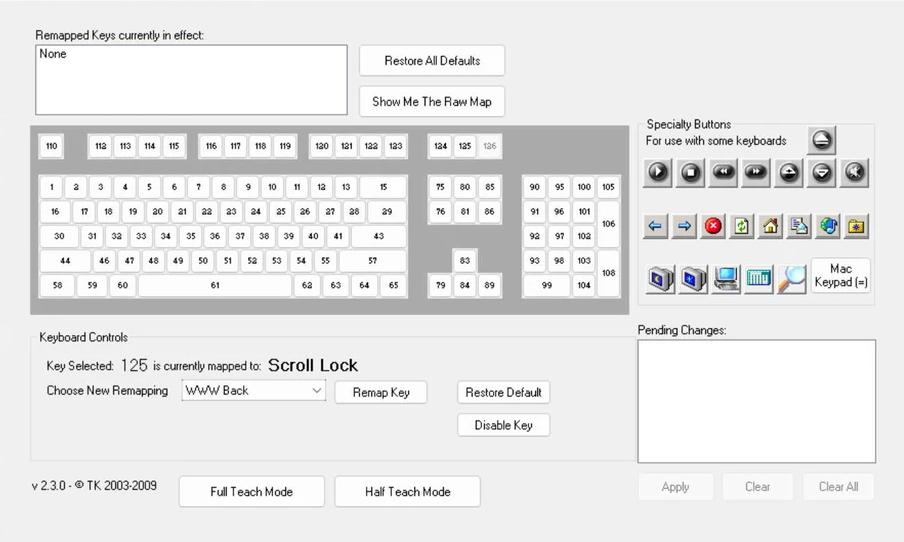
Comments & Ask Questions
Comments and Question
There are no comments yet. Be the first to comment!