UNetbootin 7.02
UNetbootin 7.02: Your Easy Way to Install Linux from a USB Drive
UNetbootin (Universal Netboot Installer) is a free, cross-platform tool that makes it incredibly simple to create a bootable Live USB drive for almost any Linux distribution.
In plain English, UNetbootin lets you put an entire operating system (like Ubuntu, Fedora, or Mint) onto a USB stick, allowing you to run it directly from the stick or install it onto your computer—no CD or DVD required!
What Makes UNetbootin So Great?
- Ditch the Discs: Forget about burning slow, easily scratched CDs or DVDs. UNetbootin turns your fast USB drive into a reliable installation and testing tool.
- No ISO Needed (Optional): You don't even have to download the Linux file yourself! UNetbootin has a built-in list of dozens of popular Linux distributions and system utilities (like Parted Magic for repairs) that it can automatically download and set up for you.
- Use Your Own File: Already have a Linux ISO file downloaded? No problem. You can point UNetbootin to your local file and it will quickly transfer and configure it for booting.
- Cross-Platform Power: Whether you're using Windows, macOS, or Linux, you can use UNetbootin to create the bootable USB drive.
- Hard Drive Install (Advanced): For users who want to try Linux without a USB drive, UNetbootin also offers an option to install it to a hard drive partition for a dual-boot setup (though using the USB method is generally preferred for testing).
Key Features of Version 7.02
- Simple, Single-Window Interface: Its design is straightforward, guiding even beginners through the process in just a few clicks.
- Non-Destructive Install: It typically does not format your USB drive (if formatted as FAT32), meaning it won't erase all your other files on the drive, though it's always safest to back up important data first.
- Persistent Storage Support: For some distributions (like Ubuntu), UNetbootin can set aside space on the USB drive to save your files and settings. This means your changes will still be there the next time you boot up the Live USB.
In short: UNetbootin is an essential, easy-to-use utility for anyone who wants to try out or install Linux without the hassle of physical media.
Disclaimer: Use these files at your own risk. Medussa.Net is not responsible for any game or system issues caused by these downloads.
Note: Tools files may be marked as malicious by antivirus. Be sure to check the file before downloading.
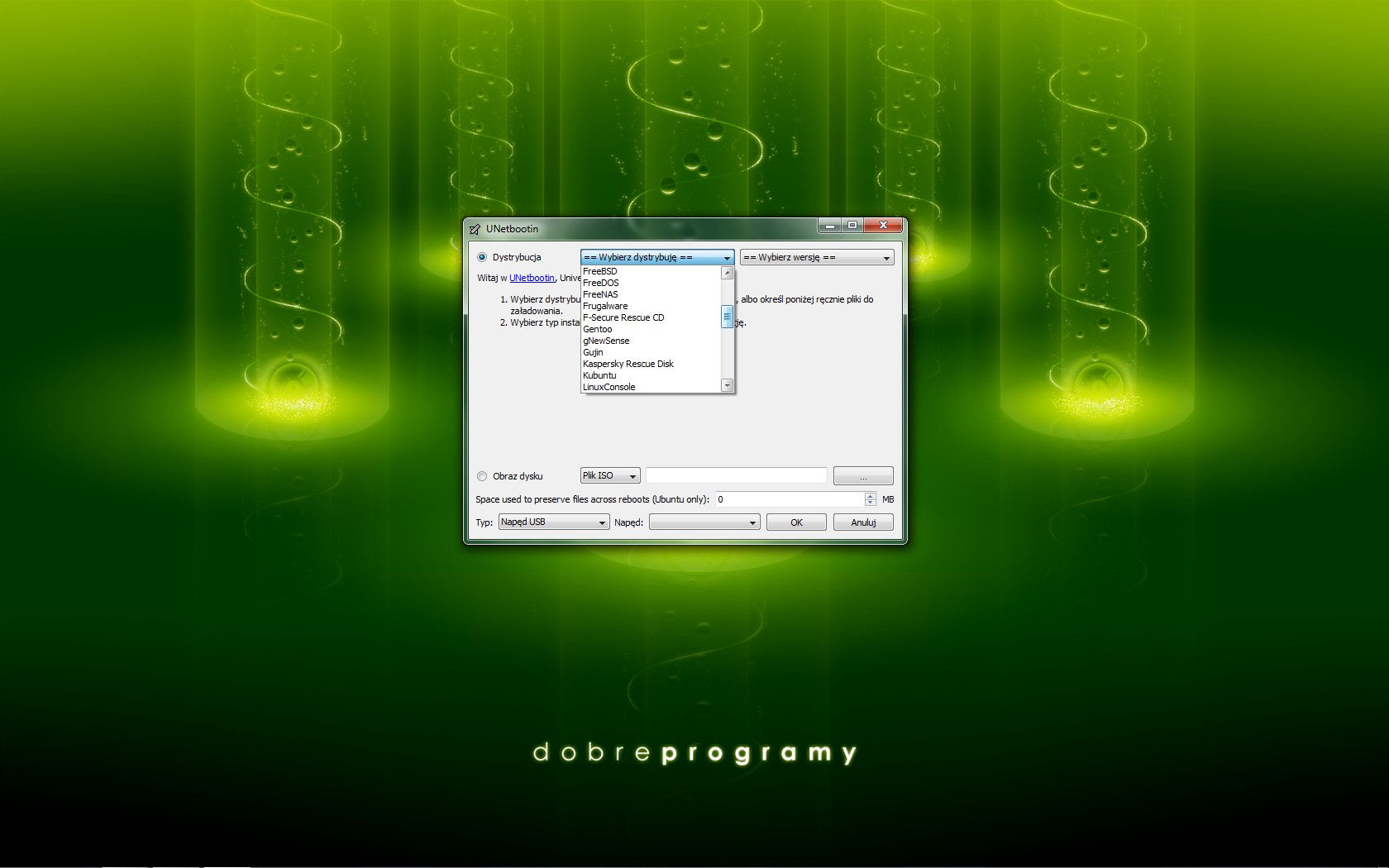
Developer
Unknown
Publisher
Medussa.Net
Type
free
Installation
installer
Comments & Ask Questions
Comments and Question
There are no comments yet. Be the first to comment!