d3dx9_43.dll
The "d3dx9_43.dll" file is a very common DLL (Dynamic Link Library) error encountered when trying to run a game or graphical application, especially older titles.
This file is a critical component of the Microsoft DirectX software suite, which handles multimedia tasks, particularly game programming and 3D graphics.
Error messages related to this file typically look like:
- "The program can't start because d3dx9_43.dll is missing from your computer."
- "d3dx9_43.dll not found."
How to Fix the Error (The Most Effective Method)
The safest and most reliable way to resolve this type of error is to reinstall the relevant DirectX package directly from Microsoft.
Important Note: While the newest versions of Windows (Windows 10, 11) come with DirectX 12, they often do not include the older (DirectX 9) files needed by classic games. This is why you need to manually install the missing components.
This installer will scan your system and automatically add all the necessary missing legacy DirectX files (including d3dx9_43.dll), which should resolve the issue instantly.
Other Potential Solutions
If the primary method doesn't work, you can also try:
- Reinstall the Application/Game: Uninstalling and reinstalling the game or program that is giving the error can sometimes correctly trigger the installation of the necessary DirectX package that is included within the program's files.
- Update Graphics Card Drivers: Sometimes, these DLL errors are secondary symptoms of outdated or corrupt graphics card drivers. Download and install the latest drivers from your GPU manufacturer's website (NVIDIA, AMD, or Intel).
- Restart Your Computer: A simple reboot can sometimes clear up temporary issues causing the file to not be recognized.
Warning: It is highly discouraged to download the single "d3dx9_43.dll" file from a random website and manually place it in your system folder. This poses security risks and often does not solve the root problem permanently. Always use the official Microsoft installers.
Note: Tools files may be marked as malicious by antivirus. Be sure to check the file before downloading.
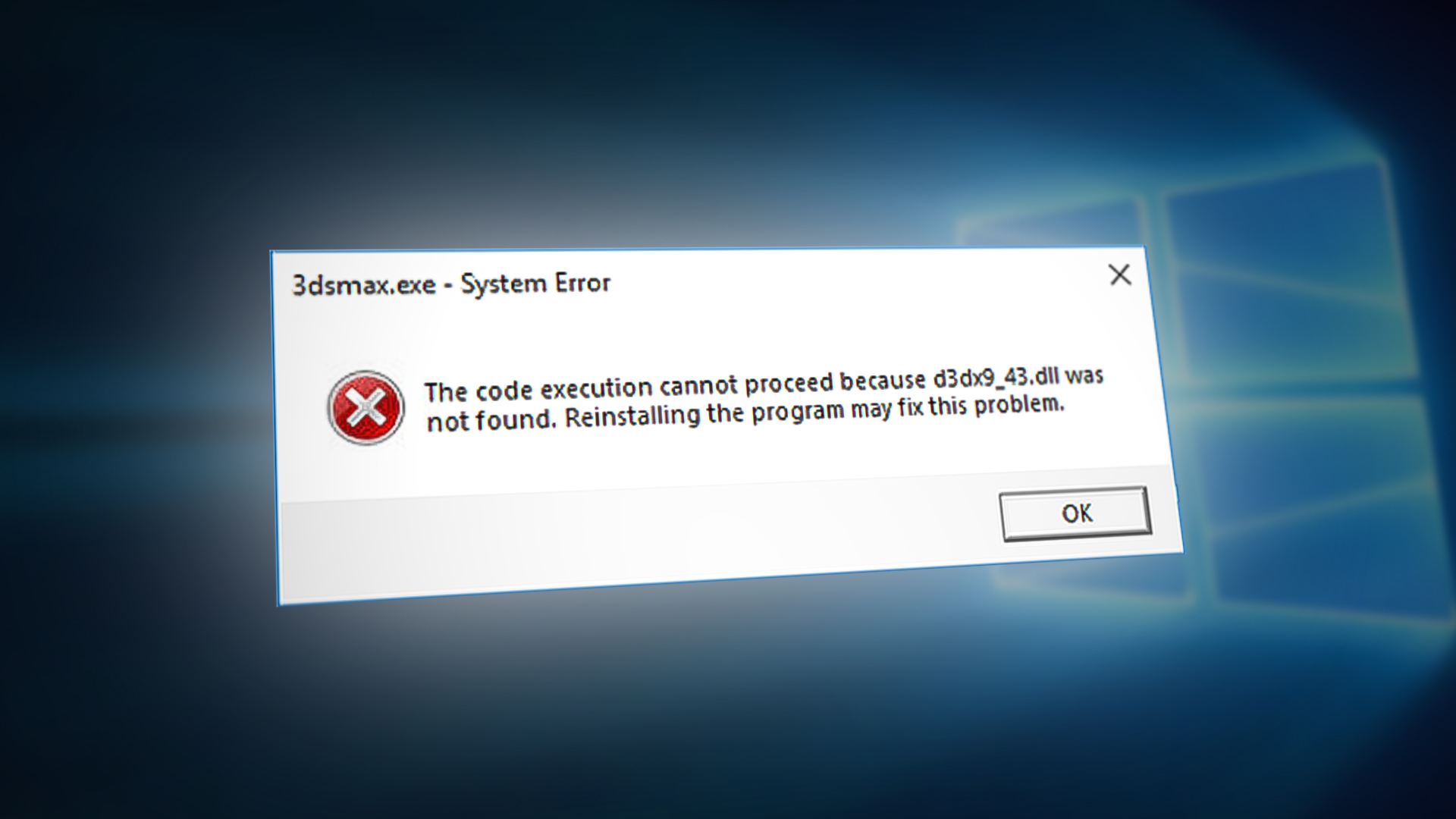
Comments & Ask Questions
Comments and Question
There are no comments yet. Be the first to comment!