ToolWiz Time Freeze
ToolWiz Time Freeze: The Instant System Protection Tool
ToolWiz Time Freeze is a simple, free utility designed to protect your Windows operating system by creating a virtual environment for system changes. Its main purpose is to keep your computer safe and clean from accidental changes, harmful software, or viruses.
It functions similarly to well-known programs like Deep Freeze or Shadow Defender, but it is typically offered as a free solution.
How Does "Time Freeze" Work?
When you activate the "Time Freeze" mode, the program essentially creates a snapshot of your system's current, clean state and runs your entire computer within a secure virtual sandbox (a protected layer).
- Virtualization: Any changes you make—downloading files, installing programs, deleting settings, or even getting a virus—are applied only to this temporary, virtual layer.
- Instant Revert: When you decide to turn off Time Freeze or simply restart your computer, all those temporary changes are instantly erased. Your system reverts back to the exact, clean state it was in when you first activated the mode.
Key Uses and Benefits
- Safety for Testing: It's perfect for testing suspicious files, visiting untrusted websites, or installing beta software without fear of damaging your main operating system.
- Public/Shared Computers: Ideal for computers used by multiple people (like library or school computers) where you need to ensure the system is clean and standardized for every user session.
- Virus Protection: If a virus or malware manages to infect the system while Time Freeze is active, a simple reboot or deactivation/reactivation of the tool eliminates the infection entirely, as the virtual changes are discarded.
- No Performance Hit: Since the changes are only virtualized, the system typically runs just as fast as normal.
- Exclusion List: You can set up an "Exclusion List" (or "Exception List") to specify certain folders where changes should be saved, even when Time Freeze is active (e.g., your Documents folder).
In summary: ToolWiz Time Freeze offers an easy, instant, and reliable way to protect your Windows system from unwanted modifications, giving you the freedom to browse, test, and install without permanent consequences.
Note: Tools files may be marked as malicious by antivirus. Be sure to check the file before downloading.
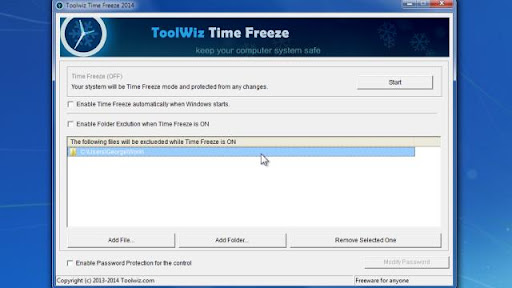
Comments & Ask Questions
Comments and Question
There are no comments yet. Be the first to comment!