FanControl 241
FanControl 241: Total Control Over Your PC's Cooling
FanControl (referring to the version released around the 241 build or similar stable versions) is a highly customizable, portable, and open-source utility for Windows that gives users unprecedented control over nearly every fan in their computer, including CPU, GPU, and case fans.
It moves far beyond the basic fan speed options offered in a computer's BIOS or standard manufacturer software, providing a flexible and powerful way to perfectly balance cooling performance with noise reduction.
What Makes FanControl Essential?
FanControl allows you to take fan control data from virtually any temperature sensor in your PC and map it to any available fan header.
1. Custom Fan Curves
The heart of the program is its flexible curve editor, allowing you to define exactly how your fans should react to temperature changes:
- Linear Curve: The fan speed increases proportionally with temperature.
- Graph Curve: You can draw your own custom curve by dragging points on a graph. For example, keep the fans silent until $50^{\circ}\text{C}$ and then ramp them up quickly after that point.
- Mix Curve: Combine data from two different sensors (e.g., use the maximum value of the CPU temperature and the GPU temperature) to control a single case fan.
2. Multiple Temperature Sources
Unlike simpler tools that only look at the CPU, FanControl can utilize almost every temperature reading in your system:
- CPU and GPU: The primary heat sources.
- Motherboard: Temperatures from various sensors on the mainboard.
- Hard Drives/SSDs: Essential for keeping storage devices cool for longevity.
- External Sensors: Supports custom external temperature sensors via .sensor files.
3. Fine-Tuning and Safety
- Hysteresis and Response Time: These features prevent fans from rapidly spinning up and down when a sensor temperature fluctuates slightly, reducing annoying fan noise.
- Multiple Profiles: Save, edit, and quickly load different fan profiles—one for heavy gaming, one for quiet office work, and one for extreme performance testing.
- Modern Interface: The dashboard-style user interface makes it easy to monitor and adjust all settings in one clear window.
In summary: FanControl 241 is the ultimate tool for PC enthusiasts and builders who want complete, granular control over their cooling system, ensuring optimal temperatures while creating a customized, low-noise operating environment.
Note: Tools files may be marked as malicious by antivirus. Be sure to check the file before downloading.
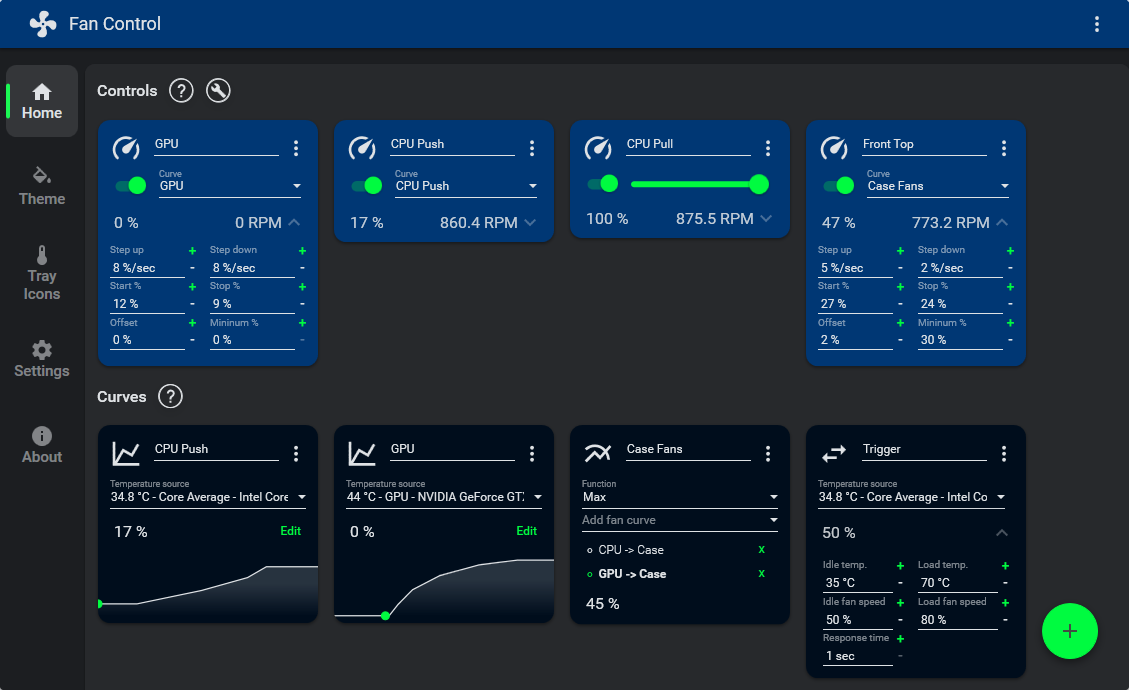
Comments & Ask Questions
Comments and Question
There are no comments yet. Be the first to comment!