Security Task Manager 3.1
Security Task Manager 3.1: Your Go-To Process Inspector for Spotting Hidden Threats in 2025
Dropped in mid-2025 as version 3.1 (with the latest 3.1d build refining stability), Security Task Manager from Neuber Software remains a sharp, no-nonsense alternative to Windows Task Manager, zeroing in on sneaky malware, trojans, and resource hogs disguised as legit system processes. If you're dealing with unexplained CPU spikes, slow boots, or pop-up warnings on Windows 11 24H2, this tool's unique security risk ratings—based on code analysis, community feedback, and virus scanner databases—make it easier to sniff out dangers without the guesswork.
Key Detection and Monitoring Features in 3.1
It scans every running process (apps, DLLs, BHOs, services) and layers on intel like:
- Security Risk Rating: Color-coded scores (low/medium/high) evaluating potential threats, including embedded keyloggers, spyware hooks, or remote access backdoors.
- Process Breakdown: Full file paths, descriptions, publishers, start times, CPU/RAM usage graphs, and hidden functions (e.g., auto-start triggers or network connections).
- Virus Checks: Integrates results from top scanners like Avast, Malwarebytes, and ESET—flags matches against known signatures.
- User & Expert Comments: Crowdsourced notes on processes, plus Neuber's pro insights, to contextualize oddballs like svchost.exe variants.
- Whois & Internet Lookup: Right-click a process for online searches on its origin or behavior.
The clean, tree-view interface sorts by risk level, letting you kill, quarantine, or whitelist suspects with one click. It also bundles SpyProtector for wiping internet traces (cookies, history) and blocking registry tweaks by shady apps.
What's Fresh or Tweaked in 3.1
- Deeper Windows 11/10 compatibility, handling ARM64 processes and Copilot+ PC quirks.
- Faster scans (under 10 seconds on SSDs) with reduced false positives for legit Microsoft services.
- Enhanced BHO detection for browser extensions that phish credentials.
- Multilingual support now covers 20+ languages, including improved Turkish localization.
- Bug squashes for crashes during high-load monitoring on Ryzen/Intel hybrids.
Clocking in at just 2.9 MB, it's portable-friendly—run from USB without install—and sips resources (under 5 MB RAM idle).
Quick Pros and Cons for Security Pros and Newbies
Pros:
- Beats built-in Task Manager with behavioral analysis and community-driven ratings for proactive threat hunting.
- Free trial unlocks full features; one-time $49 license for unlimited use and updates.
- Lightweight and portable, perfect for quick audits on shared or work PCs.
- No ads or telemetry—pure focus on process security without nagging upsells.
Cons:
- Not entirely free (trial limits kills/quarantines); pricier than open-source options like Process Explorer.
- Lacks real-time alerts—pair it with Windows Defender for that.
- UI hasn't evolved much since 3.0; no dark mode yet, though resizable windows help.
- Some AVs might sandbox it initially due to deep registry probes—add an exception.
Grab It Now for November 2025 Peace of Mind?
If process security is your weak spot amid rising ransomware hits, Security Task Manager 3.1 is a smart add to your toolkit—faster and smarter than digging through Event Viewer or forums. Download the trial from Neuber's official site, fire it up, and watch it expose those "harmless" background tasks eating your bandwidth. For free alternatives, glance at Sysinternals, but nothing matches this for risk-rated, malware-exposed process viewing. Solid upgrade if you're on older hardware too—keeps your system lean and locked down.
Note: Tools files may be marked as malicious by antivirus. Be sure to check the file before downloading.
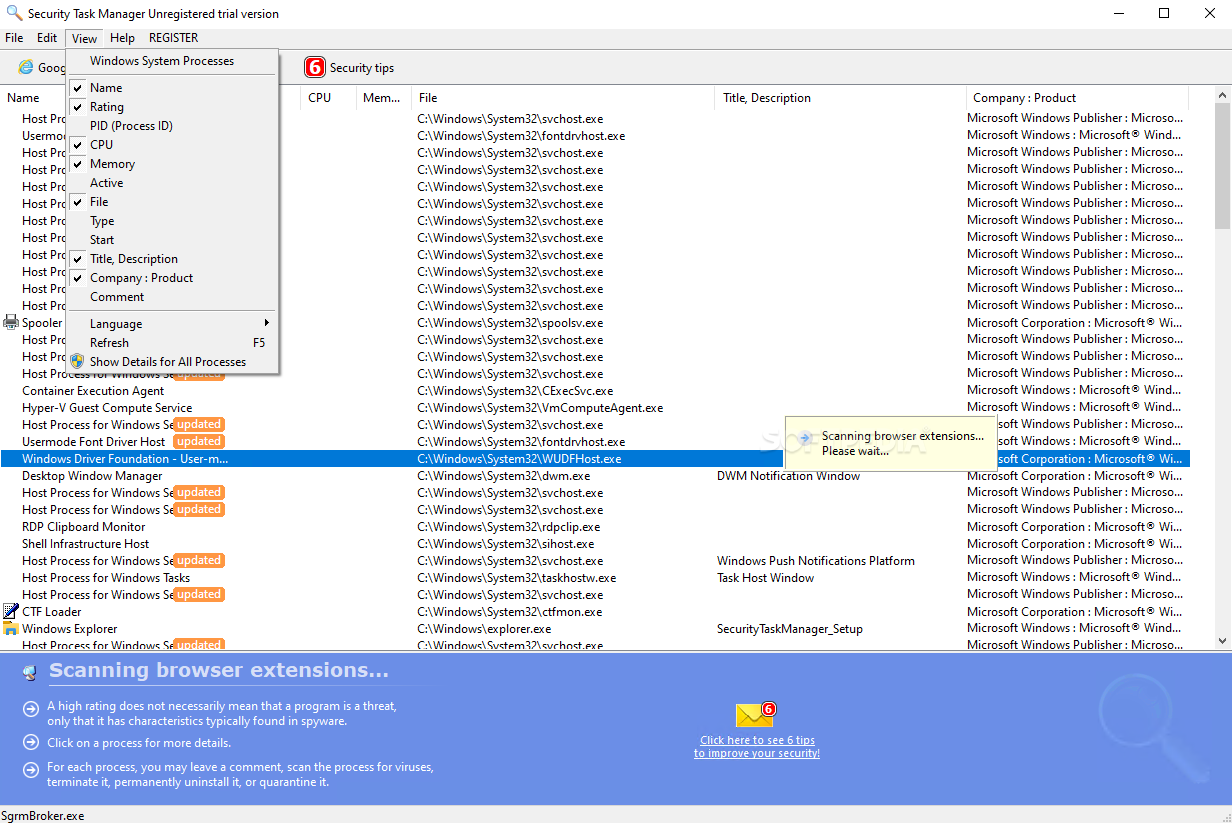
Comments & Ask Questions
Comments and Question
There are no comments yet. Be the first to comment!