FixWin 11.2
FixWin 11.2: The Ultimate Free Windows 11 Repair Kit for Quick Fixes in Late 2025
Launched in August 2025 as version 11.2.0 by Paras Sidhu at TheWindowsClub, FixWin 11.2 stands out as a lightweight, portable powerhouse for tackling the most stubborn Windows 11 glitches—from File Explorer freezes to Windows Update hangs—without the hassle of digging into Command Prompt or third-party bloatware. If you're on Windows 11 24H2 or the fresh 25H2 build and dealing with post-update annoyances like missing taskbar icons or DNS hiccups, this tool's one-click registry tweaks and troubleshooter launches make it a go-to for IT pros and casual users alike. At just 5 MB, it's fully portable—no install needed—and runs smoothly on everything from Intel Core i3s to AMD Ryzen 9000 series setups.
Core Repair Categories and Features in 11.2
Organized into six intuitive tabs, FixWin 11.2 scans and resolves over 50 common Windows 11/10 issues with detailed explanations and optional registry previews (always back up first!):
- File Explorer Fixes: Recovers missing Recycle Bin icons, WerFault.exe crashes, auto-refresh failures, thumbnail cache resets, and "class not registered" errors in folders. Also restores hidden File Explorer options from Control Panel.
- Internet & Connections: Repairs DNS resolution failures, Windows Firewall misconfigurations, missing Internet Options, network adapter glitches, and TCP/IP stack resets for stable Wi-Fi on Windows 11's latest networking stacks.
- System Repairs: Clears corrupt Windows Component Store via DISM/SFC integration, fixes Settings app launch failures, revives broken Start Menus, resolves Microsoft Store download stalls, and unstucks perpetual Windows Update loops (errors like 0x80070002 or 0xC1900101).
- System Tools: Re-enables locked Task Manager, Command Prompt (admin mode), Registry Editor, MMC Snap-ins, Windows Search indexing, System Restore points, Device Manager views, and Windows Defender real-time protection—crucial after ransomware scares or group policy tweaks.
- Troubleshooters: One-tap access to built-in Windows 11 diagnostics for hardware (printers, audio), performance throttling, and blue screen memory dumps, plus quick launches for PowerShell-based scans.
- Other Fixes: Enables hibernate/hybrid sleep modes, restores Aero Snap multitasking, toggles Windows Sidebar Gadgets (for legacy vibes), and wipes invalid shortcuts or event log overflows.
New in 11.2: Enhanced scanning engine detects 25H2-specific quirks like Copilot+ AI telemetry leaks or ARM64 compatibility snags, with 20% faster load times on SSDs and better false-positive handling for UAC prompts.
Quick Pros and Cons for Windows 11 Users
Pros:
- 100% free, ad-free, and portable—zip it to a USB for on-the-go repairs on any Windows 11/10 PC (even older builds like 22H2).
- User-friendly interface with tooltips explaining each fix's cause and registry impact, reducing newbie errors.
- No telemetry or upsells; pairs seamlessly with tools like SFC /scannow or DISM for deeper dives.
- Proven track record—praised by PCWorld and Softpedia for nailing annoyances that Microsoft's own troubleshooter misses.
Cons:
- Lacks automated backups beyond the welcome-screen restore point creator (manual System Protection advised).
- Some AVs (e.g., Windows Defender) flag it during downloads due to registry access—add to exclusions for smooth runs.
- Not for advanced overhauls like full OS resets; stick to Ultimate Windows Tweaker 5 for broader tweaks.
- No dark mode yet, though the resizable UI adapts well to high-DPI screens on modern laptops.
Essential for November 2025 Windows 11 Troubleshooting?
In a world of endless 25H2 patches and AI-driven features gumming up the works, FixWin 11.2 is your emergency Swiss Army knife—faster than scouring forums for regedit hacks and safer than shady "optimizer" apps. Grab the ZIP from TheWindowsClub.com (official source for the cleanest, latest build), extract, run as admin, create that restore point, and start fixing. For Windows 10 holdouts, it works there too, but upgrade to 11 if you can. If deeper partition woes hit, layer in EaseUS tools, but for everyday Windows 11 repair, this one's unbeatable.
Note: Tools files may be marked as malicious by antivirus. Be sure to check the file before downloading.
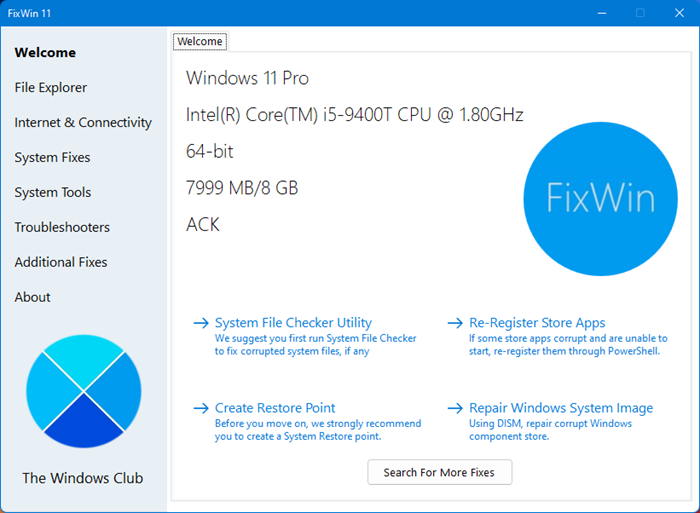
Comments & Ask Questions
Comments and Question
There are no comments yet. Be the first to comment!