Intel Processor Diagnostic Tool 4.1.7.39
All CPU Meter 4.7.3 – Lightweight Monitoring With Real-Time Precision
Seeing what’s really happening inside your PC shouldn’t require a bulky utility or a full-blown dashboard. All CPU Meter 4.7.3 keeps things refreshingly simple, offering a clean, at-a-glance view of your CPU activity, temperatures, and memory usage—all from a compact desktop gadget.
Why Users Still Love This Classic Gadget
Despite its small size, All CPU Meter delivers impressively detailed system data. Multi-core processors, hyper-threading, and modern CPU architectures are all supported out of the box. The widget’s minimalist design makes it easy to spot sudden load spikes or unusual core behavior without digging through complex menus.
A Monitoring Tool That Doesn’t Eat Resources
Many performance tools consume as much CPU as they report. All CPU Meter 4.7.3, however, stays lightweight and unobtrusive, making it ideal for laptops, older systems, or anyone who simply wants transparent, real-time system feedback.
Intel Processor Diagnostic Tool 4.1.7.39 – Your CPU’s Built-In Health Check
While All CPU Meter helps you monitor performance, Intel Processor Diagnostic Tool (IPDT) 4.1.7.39 goes deeper, offering a full, Intel-certified stress test to verify your processor’s functionality, stability, and reliability.
What Makes IPDT Essential for Intel CPU Users
This official Intel utility evaluates every critical aspect of your processor, including:
- CPU brand identification
- Clock speed verification
- Thermal and voltage behavior
- Stress testing under load
- Instruction set validation (SSE, AVX, etc.)
If you're troubleshooting crashes, testing a newly built PC, or confirming proper CPU performance after BIOS changes, IPDT is one of the most trustworthy tools available—because it comes directly from Intel.
Reliable Diagnostics With Clear Pass/Fail Results
You don’t need to be a hardware expert to use IPDT. The tool runs automatically and gives you simple, color-coded pass/fail indicators, making it easy to identify whether your processor is operating within Intel’s specifications.
A Perfect Combo for Power Users
While All CPU Meter 4.7.3 keeps you informed about moment-to-moment performance, IPDT 4.1.7.39 ensures the deeper integrity of your hardware. Together, they provide everyday monitoring plus professional-grade diagnostics—ideal for system builders, overclockers, IT technicians, or anyone who wants to keep their PC in top condition.
Note: Tools files may be marked as malicious by antivirus. Be sure to check the file before downloading.
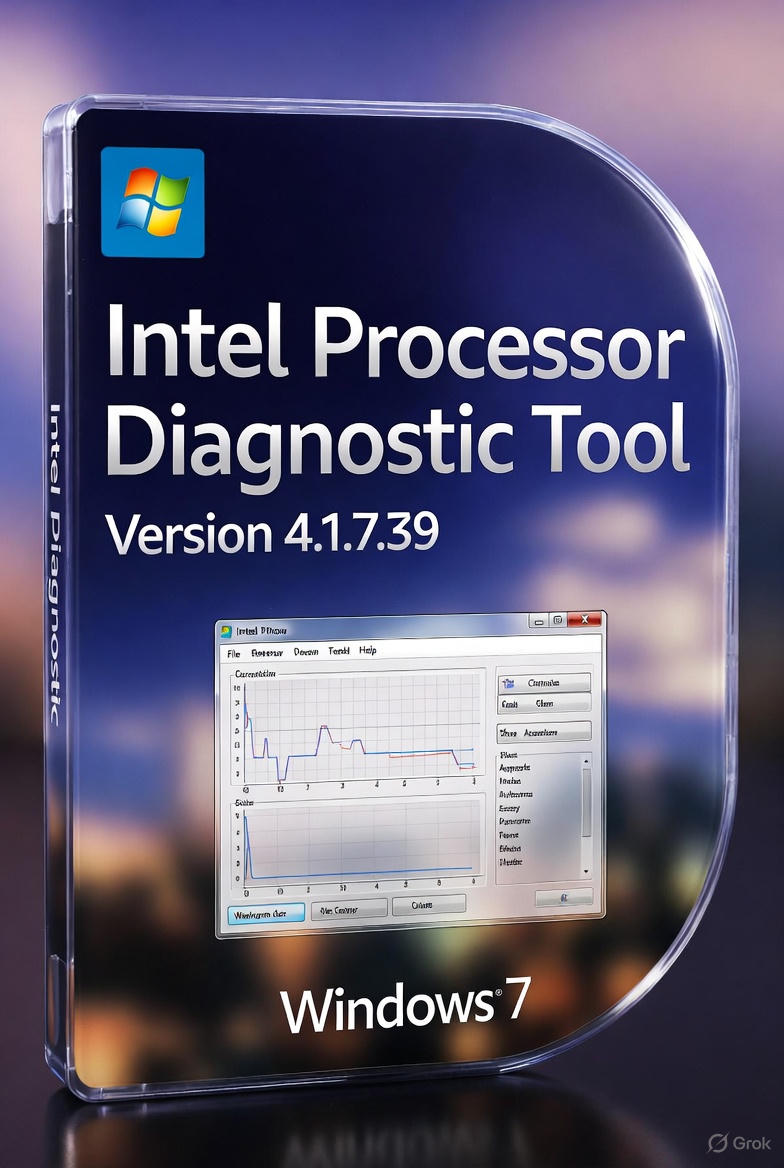
Comments & Ask Questions
Comments and Question
There are no comments yet. Be the first to comment!