Free Mouse Clicker 1.0
Free Mouse Clicker 1.0 – Precision Auto-Clicking for Automation, Testing, and High-Speed Input Tasks
Free Mouse Clicker 1.0 is a lightweight and highly efficient auto-clicking utility designed for users who need fast, repeatable, and fully automated mouse actions. Whether you're performing repetitive tasks, conducting UI testing, automating workflows, or generating high-frequency click inputs, this tool offers precise control without unnecessary complexity.
Why Free Mouse Clicker 1.0 Remains a Popular Automation Utility
1. High-Speed Auto-Clicking With Custom Intervals
Free Mouse Clicker 1.0 allows users to configure exact click intervals, ranging from milliseconds to seconds. This level of customization makes it suitable for:
- Automated GUI testing
- Software behavior analysis under rapid input
- Repetitive task automation
- High-speed clicking scenarios (gaming, simulations, input stress testing)
You can choose between single-click or continuous click modes with adjustable timing for perfect control.
2. Support for Both Left and Right Clicks
The utility offers full flexibility with support for:
- Left-click automation
- Right-click automation
- Hold and release patterns depending on the target application
This makes Free Mouse Clicker 1.0 useful for testing context menus, repetitive operational sequences, or app-specific mouse commands.
Built for Speed, Efficiency, and Reliability
Lightweight, No-Installation Convenience
Free Mouse Clicker 1.0 is extremely minimal in size, boots instantly, and requires no complex configuration. This makes it ideal for:
- QA testers
- Lab technicians
- Web and application developers
- End users performing repetitive actions
Because the tool itself uses negligible system resources, nearly all system focus remains on the application being tested.
Low CPU and RAM Footprint
The program is intentionally optimized to avoid interfering with testing environments. It’s stable, predictable, and reliable across a wide range of Windows systems, including older machines.
Use Cases Where Free Mouse Clicker 1.0 Excels
For Software Testers
- Stress-test UI elements
- Validate button behavior under high-frequency input
- Automate repetitive form submissions
For Gamers
- Simulate rapid click actions
- Resource gathering automation
- Macro-like repetitive tasks
For Productivity and Workflow Automation
- Click-heavy data entry
- Automated system interactions
- Long-duration repetitive tasks
For Developers
- Test UI responsiveness
- Simulate human-like click behavior
- Analyze input bottlenecks
Note: Tools files may be marked as malicious by antivirus. Be sure to check the file before downloading.
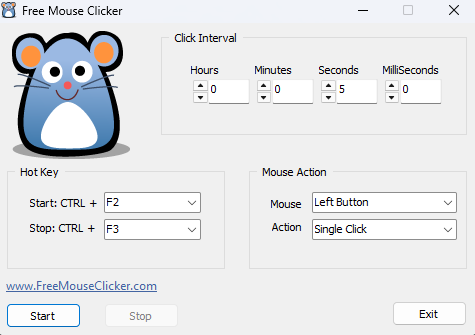
Comments & Ask Questions
Comments and Question
There are no comments yet. Be the first to comment!