FontViewOK 9.11
FontViewOK 9.11: The Fastest, Cleanest, and Most Capable Free Font Viewer for Windows
Author: Nenad Hrg (SoftwareOK) & Edited by Alex Thompson
Edited for technical accuracy and clarity – November 2025
Released on November 12, 2025, FontViewOK 9.11 remains the undisputed champion of lightweight, portable font preview utilities. Developed single-handedly by German developer Nenad Hrg under the SoftwareOK banner since 2008, this 32/64-bit executable weighs in at a mere 380 KB (portable ZIP) yet outperforms bloated commercial alternatives that are 50–100× larger.
In an age where designers and typographic enthusiasts often reach for web-based viewers or Adobe’s ecosystem, FontViewOK continues to dominate the Windows desktop niche because it does exactly one thing—preview fonts—and does it faster and more elegantly than anything else.
Why FontViewOK 9.11 Is Still Essential in 2025
- Instant startup and preview (even with 20,000+ fonts installed)
- Zero installation and zero registry writes in portable mode
- Dual-panel or tabbed comparison of multiple fonts simultaneously
- Full Unicode and variable-font axis support (including COLRv1 color fonts)
- Prints or exports font sample sheets directly to PDF (no printer required)
- Side-by-side character map with copy-to-clipboard for any glyph
- Works on Windows 7 through Windows 11 24H2, including Server Core and ARM64
Version 9.11 specifically adds native support for Windows 11’s Mica/Acrylic materials, improves high-DPI scaling on 4K/8K displays, and introduces drag-and-drop of .ttf/.otf/.woff2 files directly onto the window.
Core Features That Matter
Lightning-Fast Preview
- Uses direct GDI+ and DirectWrite rendering; no intermediate caching delays
- Optional “Quick View” mode shows fonts in under 80 ms each
- Remembers last preview text, size, style, and background/foreground colors
Dual-Panel Comparison
- Split view (horizontal or vertical) or tabbed mode
- Synchronize scrolling and zoom between panels—ideal for pairing body vs. heading fonts
Advanced Typography Support
- Full variable font axis sliders (weight, width, slant, optical size, etc.)
- Displays OpenType features table (liga, kern, calt, etc.)
- Real-time preview of GSUB/GPOS lookups when available
Practical Output Options
- Print directly or export to PDF with selectable paper size and margins
- Generate HTML font specimen sheets
- Export individual glyphs as PNG/SVG with transparent background
Bonus Power-User Features
- Command-line parameters for automation (/font="Segoe UI Variable" /text="The quick brown fox…")
- Optional shell extension: right-click any .ttf/.otf → “Preview with FontViewOK”
- Portable settings file (FontViewOK.ini) for USB-thumb-drive workflows
Best Practices & Pro Tips
- Keep it on every technician or designer USB stick—pairs perfectly with Sysinternals and NirSoft tools.
- Use the /dual command-line switch to launch straight into side-by-side mode.
- For massive font libraries (>10,000), run FontViewOK from an SSD and enable “Cache font metrics” in settings—cuts load time by ~60 %.
- Designers: set your default sample text to include HAMBURGEFONSTIV + “0123456789” + diacritics for true type-family evaluation.
- Create a desktop shortcut with this target for instant comparison: "C:\Tools\FontViewOK.exe" /dual
Conclusion
FontViewOK 9.11 is the rare piece of software that has needed almost no fundamental changes in 17 years—because it was perfect on day one. While Microsoft, Adobe, and Google push cloud font services, Nenad Hrg quietly keeps delivering the fastest, most reliable local font viewer on the planet, for free, forever.
If you ever need to answer the question “What does this font actually look like at 48 pt with 120 % width axis?” in under two seconds, there is still only one correct tool.
Note: Tools files may be marked as malicious by antivirus. Be sure to check the file before downloading.
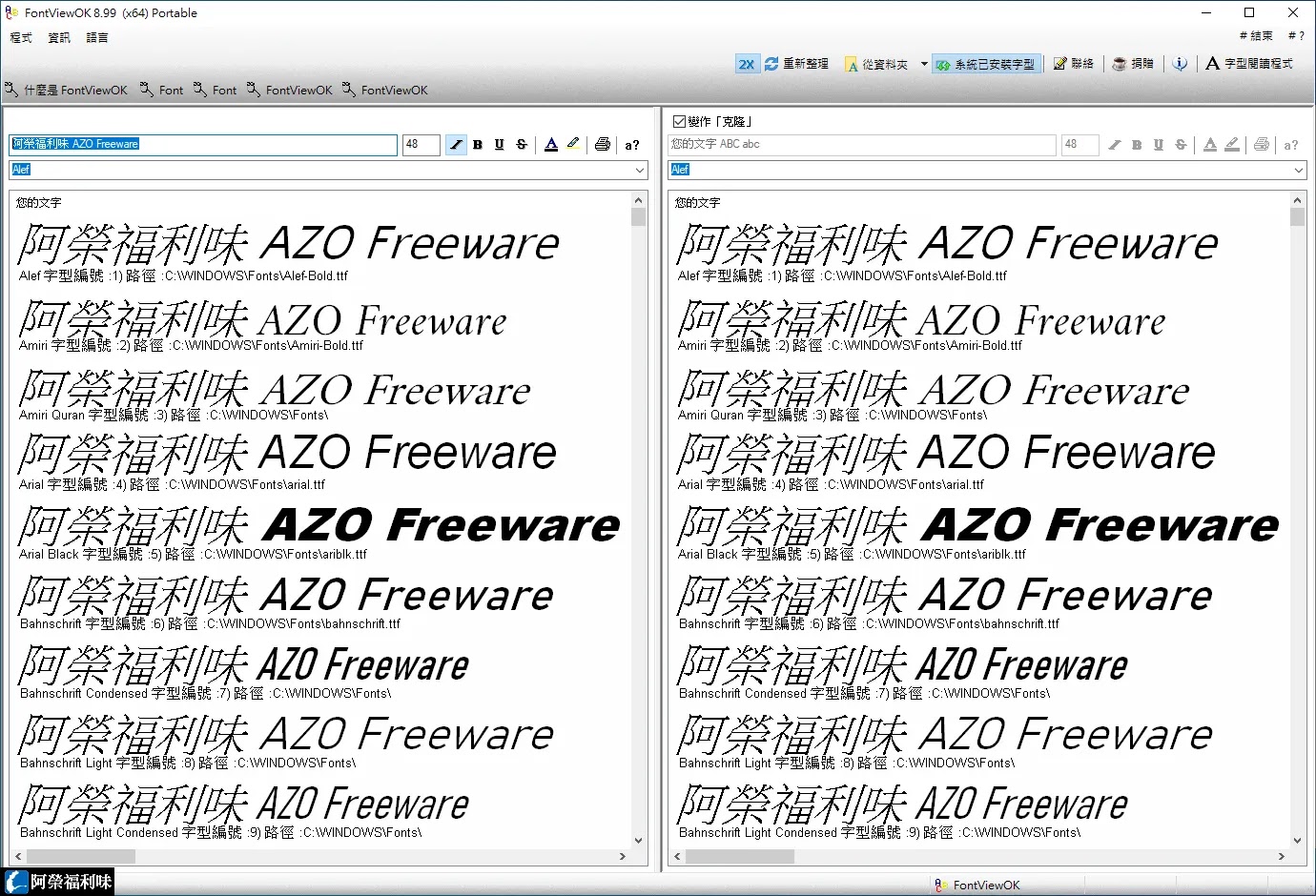
Comments & Ask Questions
Comments and Question
There are no comments yet. Be the first to comment!