Resident Evil 3 Remake Trainer
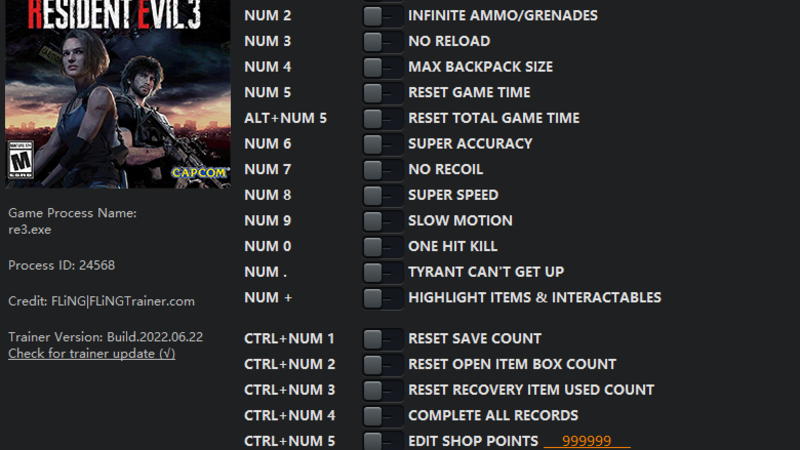
Resident Evil 3 Remake Trainer – Complete Setup & Safety Guide
If you want to enhance your single-player experience in Resident Evil 3 Remake, this trainer offers a variety of powerful features by modifying the game’s memory in real time. Below is a clean, reliable, and user-friendly guide on how to install, launch, and troubleshoot it.
1. Extracting the Trainer Archive
After downloading the trainer package, extract it using WinRAR, 7-Zip, or any compatible tool.
Inside the folder, you should see:
- Trainer.exe
- README.txt
- Additional files (DLL, INI, etc., depending on the build)
Make sure all files remain together in the same directory for proper functionality.
2. Antivirus Warning
Because trainers interact directly with a game’s memory, antivirus programs often detect them as false positives. This is normal.
To prevent interruptions:
- Confirm you downloaded the trainer from a trusted source
- Temporarily disable your antivirus or add the trainer folder to the exceptions list
- After setup, you can enable protection again
3. Recommended Launch Order
For best compatibility:
- Start Resident Evil 3 Remake (Steam, Epic, or offline).
- Wait until you’re at the main menu or inside gameplay.
- Run the trainer with admin privileges:
Right-click → Run as Administrator - When the trainer detects the game, you’ll see “Game Found”.
4. Important Usage Notes
- Never use the trainer in online modes. Doing so may result in a ban.
- Game updates can break trainer compatibility. Always use a trainer version that matches your game version.
- Back up your save files — although rare, crashes can cause corruption.
- If the game crashes while the trainer is open, close the trainer in Task Manager and restart both.
5. Troubleshooting Tips
Trainer says “Game not found”
- Make sure the game is fully launched before opening the trainer
- Run the trainer as Administrator
Hotkeys not working
- Ensure Num Lock is enabled
- Keep the trainer window in focus if required
Game crashes
- Close the trainer and enable Compatibility Mode (Windows 7/8)
- Verify the trainer matches your game version (e.g. v1.04 +12 Trainer)
6. Legal Disclaimer
This trainer is intended only for offline, single-player use.
It does not permanently modify game files — all changes happen temporarily in memory.
However:
- It may still violate Capcom’s Terms of Service
- Use it at your own risk
- Never attempt to use it in online or multiplayer components
Some browsers or antivirus tools may incorrectly flag trainer executables as suspicious. Our files are completely safe. If you see a warning, you can safely choose “Keep Anyway”.
- Files are scanned and confirmed clean before upload.
- No tracking, malware, or harmful components are included.
- Warnings often occur because trainers are unsigned executables.
- You may need to click “Allow”, “Keep”, or “More Info → Run Anyway” depending on your system.
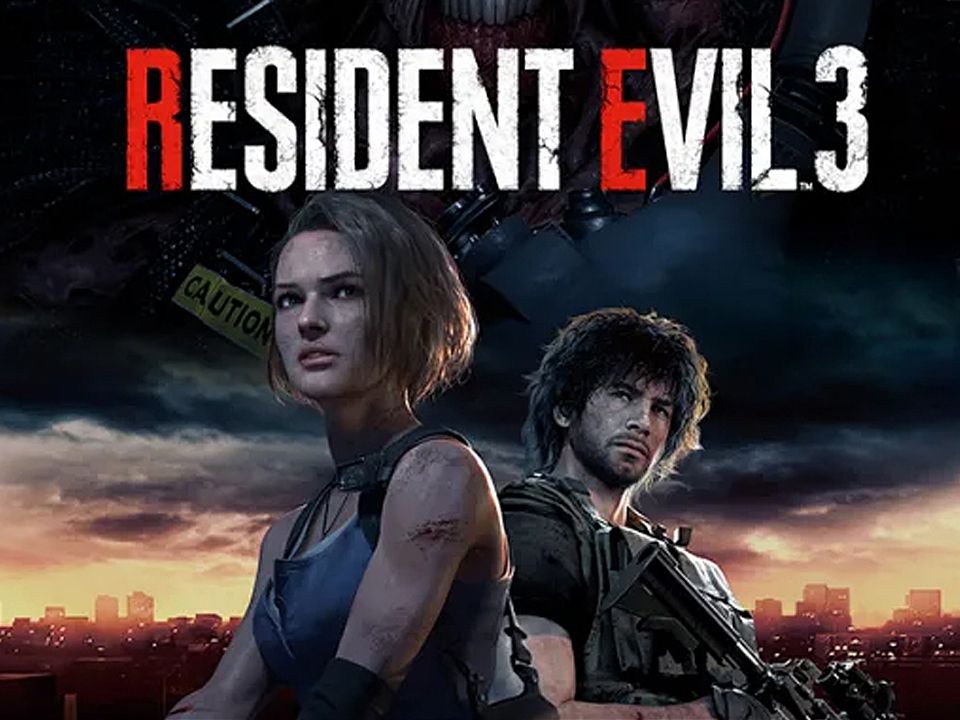
| # | File Name | Virus Total | Date | Counter | File Size | Action |
|---|---|---|---|---|---|---|
| Resident Evil 3 Remake Trainer | Malicious (22 / 64) | 2025-11-13 03:39 | 17 | 625.45 KB |
Comments & Ask Questions
Comments and Question
There are no comments yet. Be the first to comment!